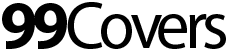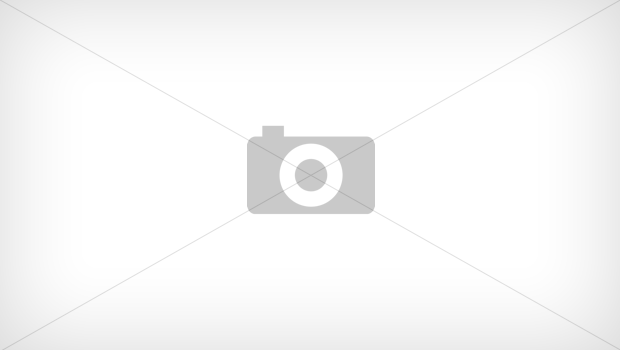Deactivating Your Facebook Account
There is one thing you as a reader must know before diving into this article: deactivating and deleting your Facebook account are two very different things. Deactivating an account causes the vast majority of your information to be deleted from the Facebook database. Things such as emails, IM screen names, and mailing addresses will be deleted. Other things, such as your name, will remain on the database if you have sent messages to other people. Your profile information will be saved in the event that you wish to reuse your Facebook account. Deleting an account causes the same effects with one exception: you cannot access the account anymore. Any information that you have shared can no longer be accessed by you or any other individual.
To deactivate an account:
- Click on the account menu at the top right of any Facebook page.
- Choose Account Settings.
- Select Security from the left-hand menu.
- Click on Deactivate Account.
Once your account is deactivated, your profile and all of the information associated with it will disappear from the Facebook service as soon as deactivation happens. Other Facebook users will not be able to search for you or any of your information.
Deactivation allows you to reuse an account in the event that you have decided to rejoin Facebook society. To do so, all a person has to do is log in with their email and password. After logging in to the account, your profile will be restored to its previous state.